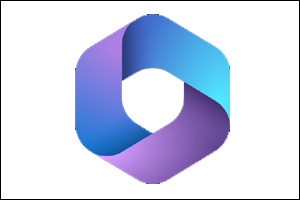Saueglobal AI
Artificial Intelligence (AI) stands as a transformative force in bolstering productivity for businesses across sectors. By automating routine tasks, AI liberates human resources to focus on higher-value, strategic endeavors, leading to heightened efficiency and reduced errors.
Saueglobal AI
Artificial Intelligence (AI) stands as a transformative force in bolstering productivity for businesses across sectors. By automating routine tasks, AI liberates human resources to focus on higher-value, strategic endeavors, leading to heightened efficiency and reduced errors.
Why go for AI
Why go for AI

Discover the transformative potential of AI. Our commitment to innovation is embodied in the integration of artificial intelligence into our solutions. AI enhances efficiency, personalization, and decision-making, offering you a more seamless and intelligent experience. From automating repetitive tasks to predicting user preferences, AI is the driving force behind a smarter, more responsive digital environment. Embrace the future with us as we harness the power of AI to elevate your interactions, simplify processes, and unlock new possibilities.
Microsoft Copilot
Microsoft Copilot
Microsoft’s Copilot is an AI-powered tool designed to assist users in various tasks. It’s your everyday AI companion that provides smarter, more personalized answers, and helps boost productivity and unlock creativity.
Copilot leverages the power of AI to understand information better with a simple chat experience. It uses large language models (LLMs) to support users in various tasks and decision-making processes across multiple domains within an enterprise environment.
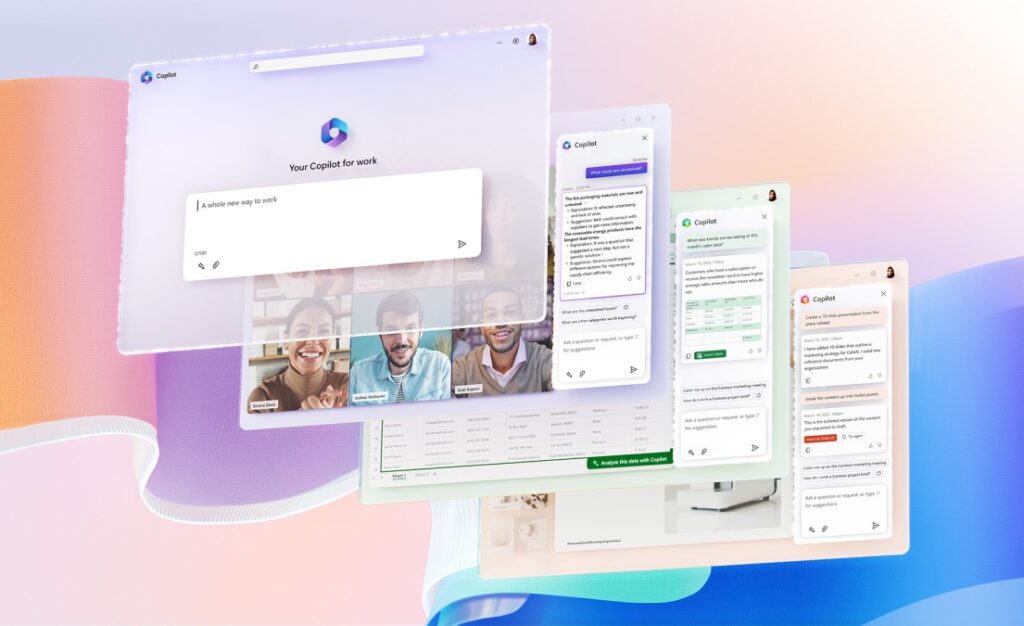
Copilot with Word
In Word, Copilot for Microsoft 365 transforms the process of document creation and refinement, allowing you to produce compelling content with ease. Copilot helps drafting from scratch, enhancing existing text, and capturing the essence of lengthy articles. With Copilot, you can initiate a document using brief prompts, seamlessly incorporate resources from across Microsoft 365, and readily adjust both the tone and conciseness of your writing.
Copilot with Outlook
In Outlook, Copilot for Microsoft 365 makes managing emails easier, letting you focus more on effective communication. It helps you understand long email threads, see different viewpoints, and spot unanswered questions. With Copilot, you can quickly reply using prompts or turn short notes into full emails using resources from Microsoft 365. You can also easily adjust your message's tone and length.
Copilot with PowerPoint
In PowerPoint, Copilot for Microsoft 365 acts as your presentation assistant, turning your concepts into impactful slides. With Copilot, you can effortlessly convert written documents into presentation decks, complete with speaker notes and references. When you start a new presentation, all you need to do is provide either an outline or a prompt. You then let Copilot do the heavy lifting. Beyond creation, it also offers tools to streamline long presentations and uses intuitive commands to refine layouts, adjust text formatting, and synchronize animations.
Copilot with Excel
In Excel, Copilot for Microsoft 365 is your data analysis companion, making complex datasets easy to understand. You no longer need to master complicated formulas, just talk to Copilot like you would a colleague. Copilot can help you find patterns, explore 'what-if' scenarios, or get new formula suggestions. Explore your data without changing it, spot trends, create visuals, or get recommendations..
Copilot with Teams
In Teams, Copilot for Microsoft 365 elevates the efficiency of teamwork, facilitating seamless conversations and more productive meetings. It helps in keeping you updated with discussions, summarizing key actions, and organizing focal points of conversations to promote a streamlined workflow within your team. With Copilot for Microsoft 365, even when you miss real-time conversations, you can quickly get back on track without disrupting the ongoing flow. It enables you to extract meeting agendas from chat history, identify suitable individuals for follow-ups, and schedule ensuing meetings effortlessly.
Microsoft AI Builder
Microsoft AI Builder

With AI Builder, a Microsoft Power Platform feature, you can create and use AI models that optimize your business processes. You can either use a prebuilt model that is ready for many common business scenarios, or create a custom model that meets your needs. AI Builder helps your business to automate processes and gain insights from your data in Power Apps and Power Automate.