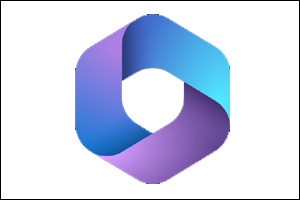Microsoft 365
Microsoft 365 is a suite of cloud-based productivity and collaboration tools offered by Microsoft. It integrates various applications and services to help businesses and individuals create, communicate, collaborate, and get work done more efficiently.
Microsoft 365
Microsoft 365 is a suite of cloud-based productivity and collaboration tools offered by Microsoft. It integrates various applications and services to help businesses and individuals create, communicate, collaborate, and get work done more efficiently.
Microsoft 365 services
Unlock the full potential of Microsoft 365 with our comprehensive services:
Implementation
Seamless deployment of Microsoft 365 tailored to your business requirements.
Migration
Effortless transition of your existing systems to the Microsoft 365 environment.
Training
Empower your team with training programs to maximize productivity and collaboration.
Support
Ongoing support to ensure your Microsoft 365 environment runs smoothly and securely.
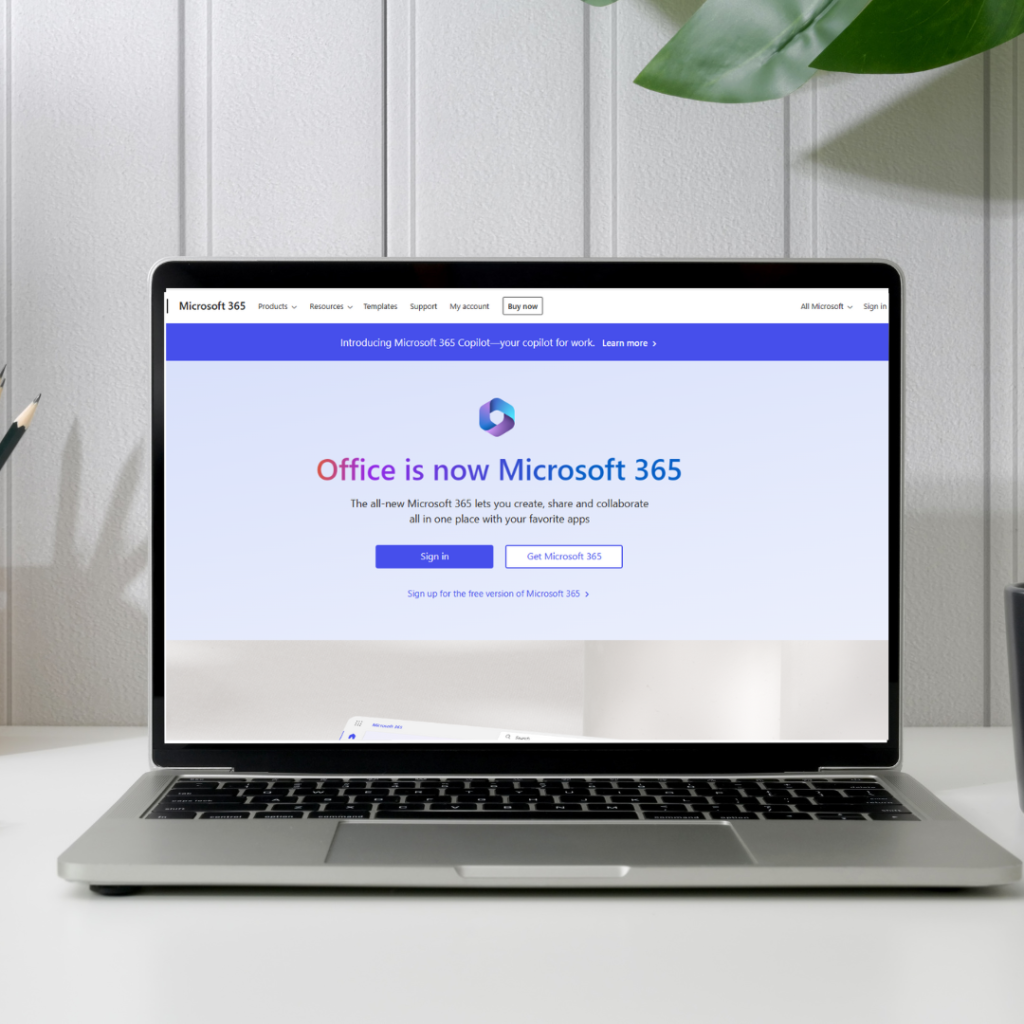
What is Microsoft 365?
Microsoft 365 is a comprehensive suite of productivity and collaboration tools offered by Microsoft, combining the familiar Office applications with cloud-based services. It is designed to empower individuals, teams, and organizations to achieve more by providing a unified platform for communication, collaboration, and productivity.

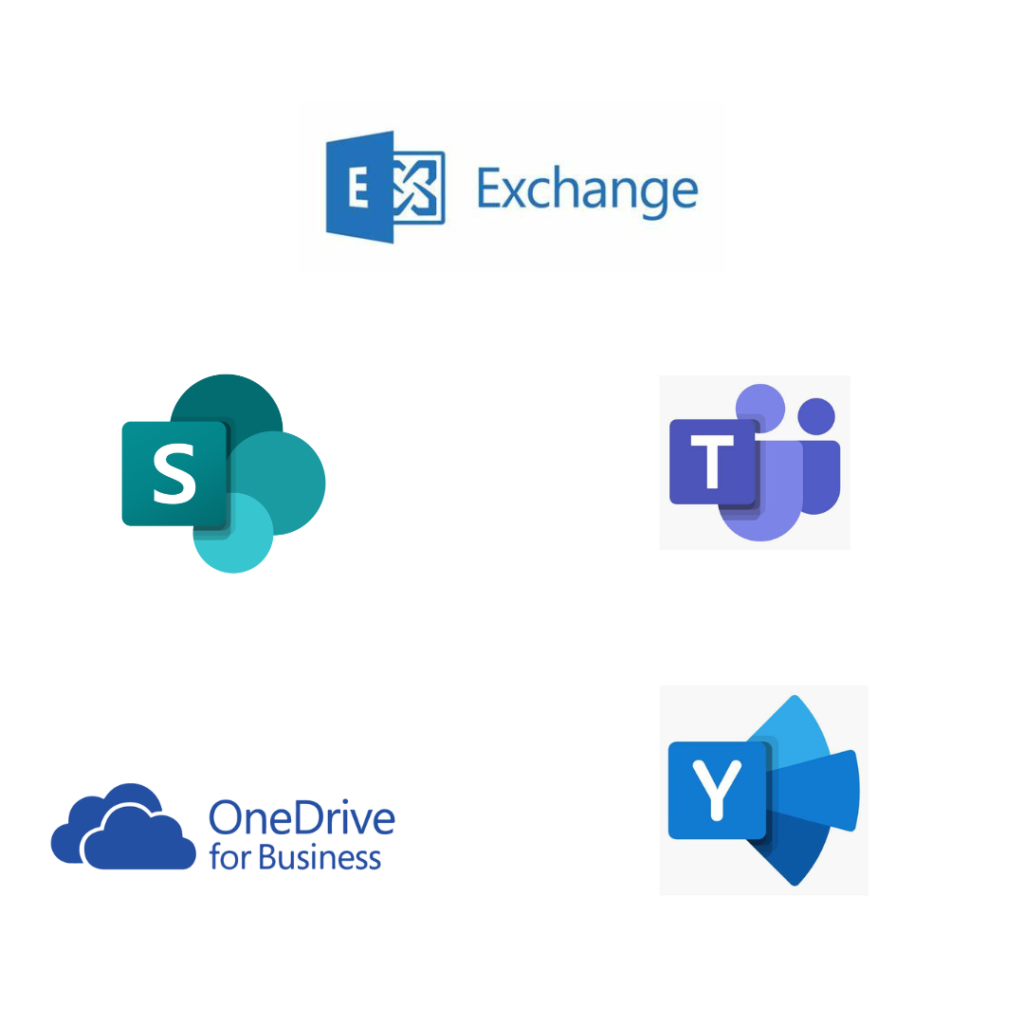
Microsoft 365 services
Unlock the full potential of Microsoft 365 with our comprehensive services:
Implementation
Seamless deployment of Microsoft 365 tailored to your business requirements.
Migration
Effortless transition of your existing systems to the Microsoft 365 environment.
Training
Empower your team with training programs to maximize productivity and collaboration.
Support
Ongoing support to ensure your Microsoft 365 environment runs smoothly and securely.
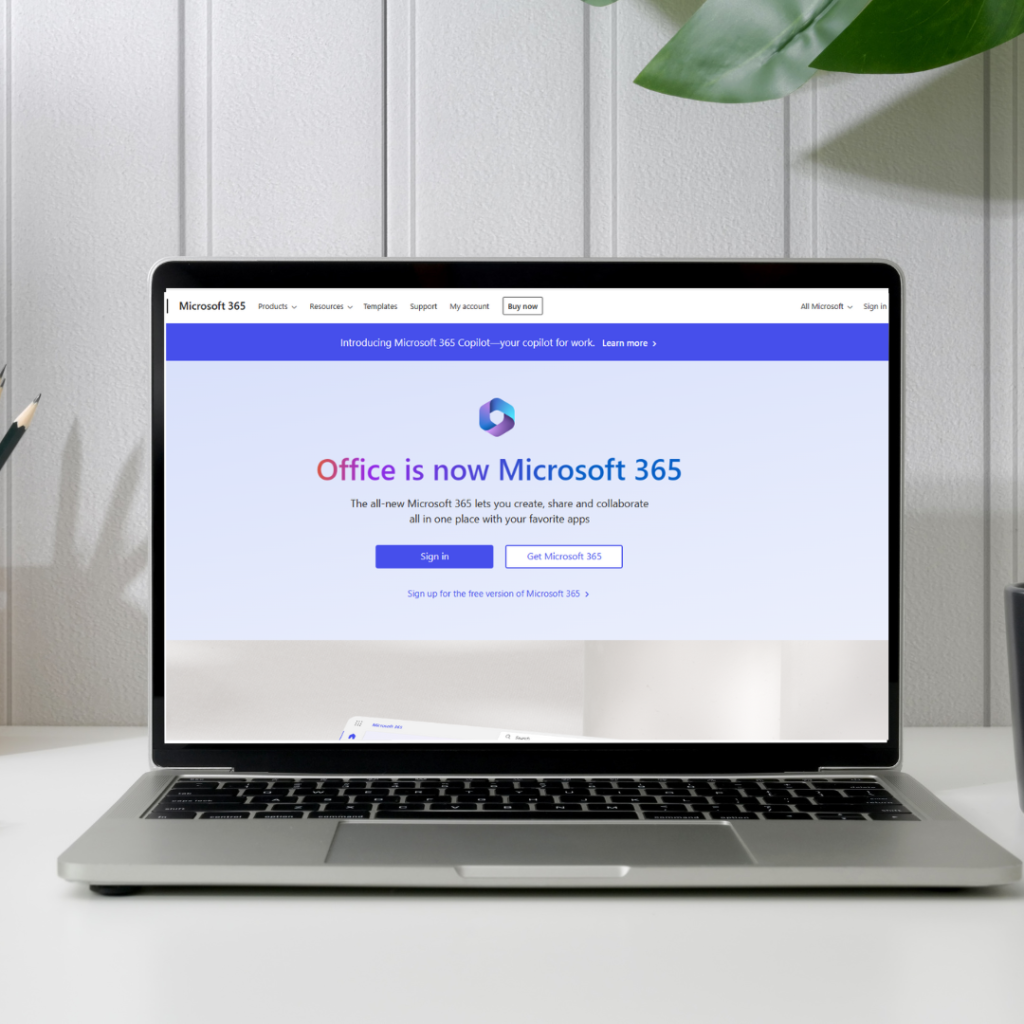
What is Microsoft 365?
Microsoft 365 is a comprehensive suite of productivity and collaboration tools offered by Microsoft, combining the familiar Office applications with cloud-based services. It is designed to empower individuals, teams, and organizations to achieve more by providing a unified platform for communication, collaboration, and productivity.

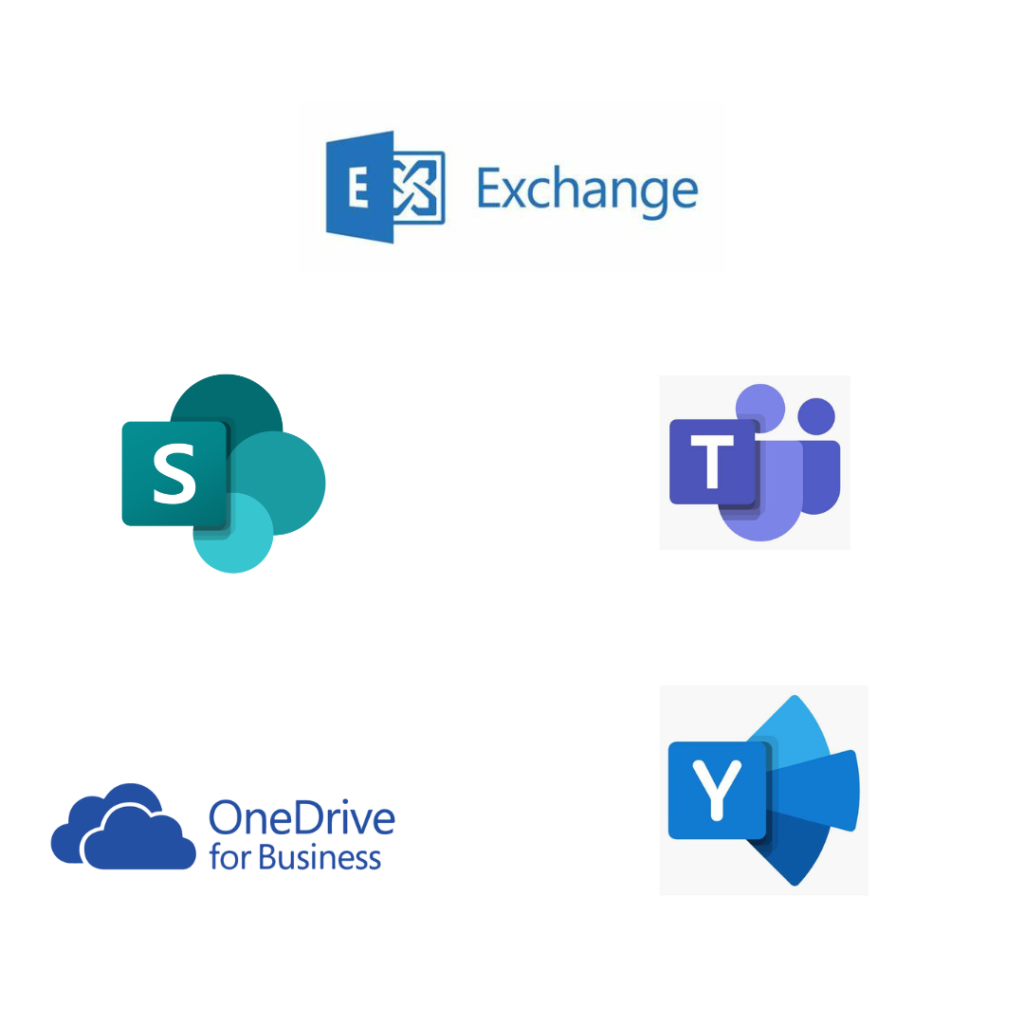
Get in touch with your trusted Microsoft partner and discuss your project
Key features and benefits
Key features and benefits
Key features and benefits
Cloud-Based Collaboration
Work from anywhere, anytime, and on any device with cloud-based access to files and applications.
Security and Compliance
Microsoft 365 includes robust security features, compliance tools, and advanced threat protection to safeguard data.
Continuous Updates
Users receive regular updates and new features, ensuring they always have access to the latest tools and capabilities.
Scalability
Designed to meet the needs of businesses of all sizes, from small startups to large enterprises.
Integration with Windows 10
Seamless integration with the latest Windows operating system, providing a consistent experience across devices.
Collaboration and Communication
Encourages collaboration through features like co-authoring, real-time editing, and communication tools like Teams.
Schedule your calender
Synchronise your Outlook calendar and keep data on top of your availability and schedule meetings with easily accessible.
User Training and Support
Microsoft 365 provides access to extensive training resources and support, helping users make the most of the platform's capabilities.

Frequently asked questions
What is Microsoft 365?
Microsoft 365 is a cloud-based suite of productivity tools and services that includes popular applications like Word, Excel, PowerPoint, and Outlook, as well as collaboration and communication tools such as Teams, SharePoint, and more.
What applications are included in Microsoft 365?
Microsoft 365 includes a range of applications such as Word, Excel, PowerPoint, Outlook, Teams, SharePoint, OneDrive, and more. The specific applications can vary based on the plan.
Can I use Microsoft 365 offline?
Yes, many Microsoft 365 applications can be used offline. Users can create, edit, and save documents locally, and changes will sync when they are back online.