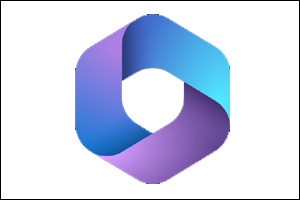Power Apps
Power Apps
Power Apps is a suite of apps, connectors, and a data platform provided by Microsoft to create custom business applications quickly and with minimal coding. It empowers users to build applications that solve specific business problems, streamline processes, and connect with various data sources.
key component of Power Apps
key component of Power Apps
Canvas Apps
Canvas Apps allow users to create highly customized applications by dragging and dropping elements onto a canvas. This approach provides flexibility in designing the user interface and interactions.
Model-Driven Apps
Model-Driven Apps are based on a data model, allowing users to design applications with a standardized and responsive user interface. The data model is created using the Common Data Service (CDS).
Common Data Service (CDS)
CDS is a secure and scalable data platform that allows users to store and model data used by business applications. It provides a unified and standardized data schema.
Power Apps Portals
Power Apps Portals enable external users to interact with data stored in the Common Data Service. This can be used to build custom websites for customers, partners, or employees.
Power Automate Integration
Power Apps integrates seamlessly with Power Automate (formerly Microsoft Flow), allowing users to automate workflows and processes within their applications.
Power Virtual Agents
Power Virtual Agents allows users to create chatbots without writing any code. It integrates with other Power Platform components to enhance the functionality of chatbots

Getting Started with Power Apps:
Getting Started with Power Apps:
01
Power Apps Licensing:
Choose the Power Apps licensing plan that aligns with your organization's needs. Licensing options may include various features and capabilities.
02
App Creation:
Start creating apps using the Canvas Apps or Model-Driven Apps approach, depending on the complexity and requirements of your application.
03
Data Modeling:
If using Model-Driven Apps, design the data model using the Common Data Service, defining entities and relationships.
04
User Interface Design:
Design the user interface by adding elements, controls, and interactions to create a user-friendly experience in Canvas Apps.
07
Training and Support:
We Provide training to users on how to interact with and use the Power Apps and provide support to users.
05
Connectivity and Integration:
Connect Power Apps to relevant data sources, both within Microsoft 365 and external databases or services.
06
Testing and Deployment:
Test your applications thoroughly and deploy them to users. Power Apps supports versioning and allows for updates and enhancements over time.
How we help
How we help
How we help

Consulting and Strategy
we offer consulting services to help users define their business requirements, understand their processes, and determine how Power Apps can address specific needs. They work with organizations to create a strategic plan for leveraging Power Apps effectively.

Training and Workshops
We conduct training sessions and workshops to empower users with the knowledge and skills required to build and maintain Power Apps. These training sessions cover various aspects, including app development, data modeling, and best practices.

Custom App Development:
We expertise in Power Apps can build custom applications tailored to the unique requirements of an organization. This includes designing and developing Canvas Apps, Model-Driven Apps, and other solutions that align with business goals.